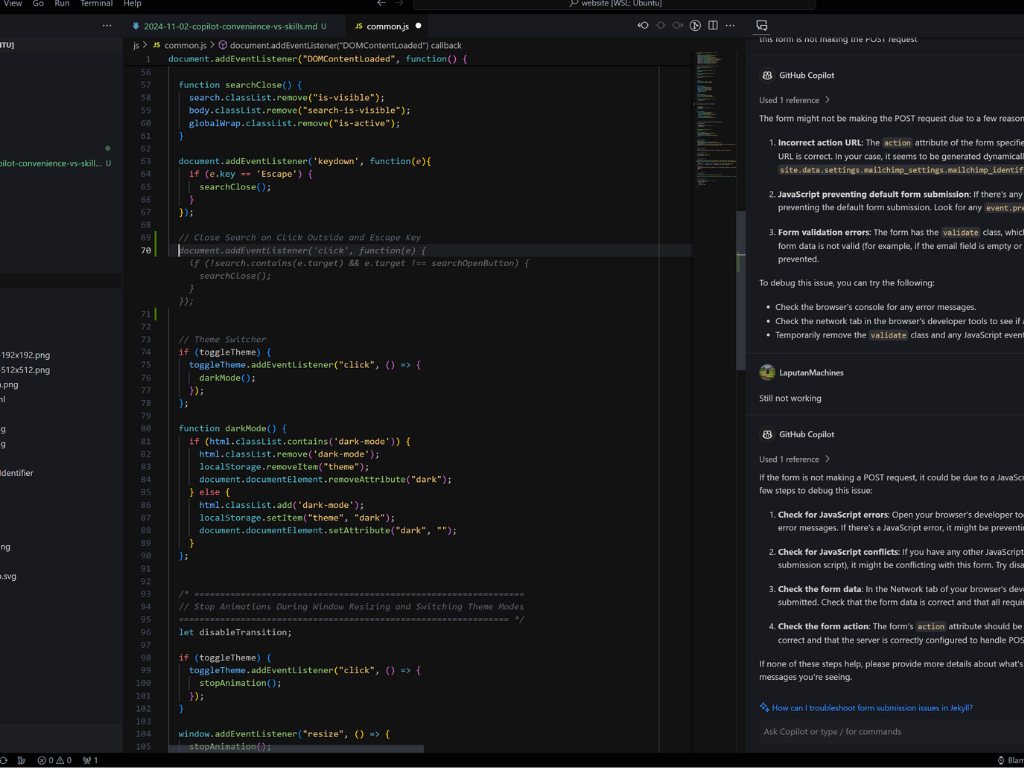
Last week, I had the pleasure of attending All Things Open in Raleigh, North Carolina. Now, AI may not have been the explicit focus of the conference, but let’s just say it completely stole the show. It felt like every other session was talking about it. Craig McLuckie from Stacklok covered considerations for securing AI-generated code; Chris Gill introduced Firebase Genkit, a framework for building AI-powered applications using RAG (which I learned does not, in fact, refer to a cleaning cloth); and my friend even attended a talk with Rishab Kumar on LangChain. All told, there were over 40 talks about AI and its implications at this year’s conference, and by the end, I felt like I’d attended an AI-themed family reunion.
Copilot Is Freaking Awesome
Like most developers, I’ve been leaning on GitHub Copilot in VSCode. It’s become my sidekick for writing documentation, generating tests, and fixing logical bugs faster than I can write a for-loop. And I’ve gotten pretty comfortable with its assistance—so much so that I’ve perfected what I call the “Copilot Pause.” What’s the “Copilot Pause,” you ask? It’s the art of typing a few characters and then freezing, like a deer in headlights, waiting for Copilot’s auto-suggestion to pop up and finish my thoughts for me. Time it right, and you’re practically writing code with a trusty AI squire at your side, coding together as the sun sets romantically on another productive day.
“[By] no longer using Copilot, I’m taking my coding skills back.” —Dreams of Code
But as I nestled deeper into my AI-boosted workflow, I couldn’t ignore a gnawing feeling. Sure, Copilot has transformed my productivity, but I wondered what I might be sacrificing for this newfound convenience. On one shoulder, Copilot whispers suggestions like a guardian angel of efficiency, nudging me forward with pre-generated snippets and ready-made fixes. On the other shoulder, I feel a different presence: the looming worry that my skills might start slipping away, like sand through an hourglass. With Copilot, I’m no longer wrestling with code the way I used to. I’m just validating its output, cruising through the “how” and skimming right over the “why.” It’s a bit like assembling IKEA furniture without the instructions—sure, the end product might look alright, but do I really understand how that drawer slider works?
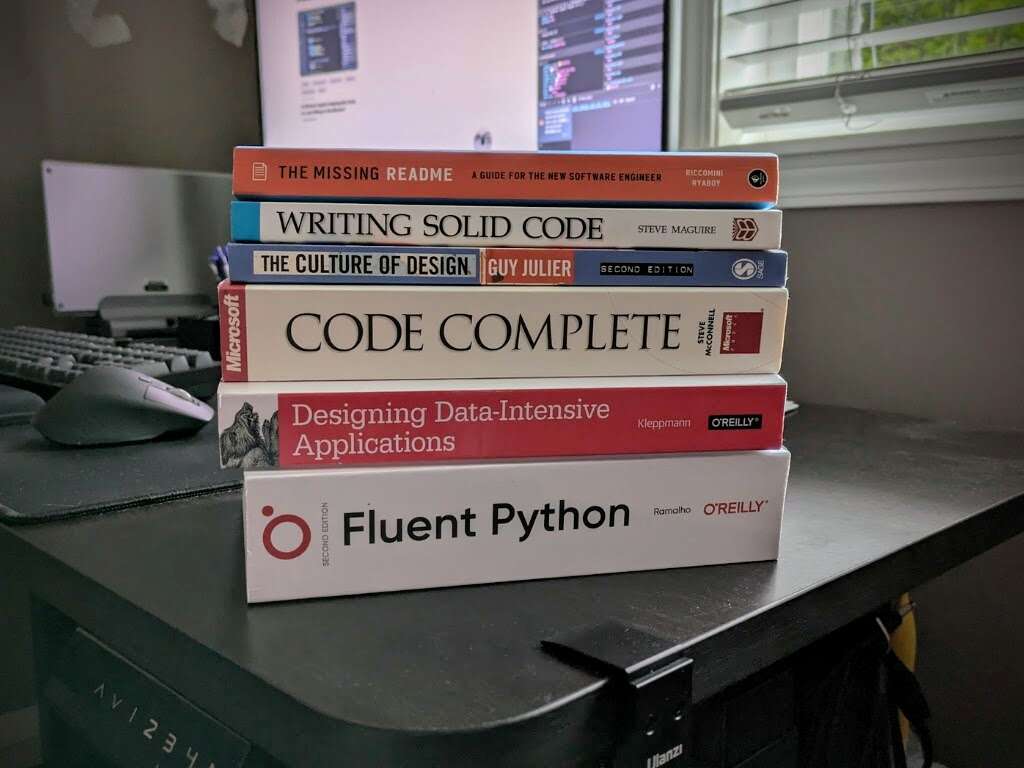 Personally, I still find value in working through a copy of a programming book, whether that be physical or digital. Here’s my current collection of physical programming books. I have a more extensive collection of ePUB and PDFs on both my Kindle and my Supernote Nomad.
Personally, I still find value in working through a copy of a programming book, whether that be physical or digital. Here’s my current collection of physical programming books. I have a more extensive collection of ePUB and PDFs on both my Kindle and my Supernote Nomad.
These days, a stubborn Kubernetes networking issue no longer drags me down documentation rabbit holes. Instead, I pass Copilot a helm chart and watch it handle things. It’s efficient, but I’m realizing it’s making me a slightly more passive participant in my own projects.
What Happens To Junior Developers?
At the conference, people were hyped about how these tools make it easier for junior developers to contribute, allowing them to join in before mastering every detail. But here’s the rub: if developers become too reliant on AI, they might miss out on those valuable “figuring it out from scratch” experiences. There’s something irreplaceable about facing down error messages and untangling logic knots. As painful as those hours are, they shape a stronger developer—and skipping those steps might leave us with devs who can contribute to a project but lack a real understanding of what’s happening under the hood.
“As long as job interviews require you to code on a whiteboard or in basic online text editors, you need to remember your basics.” —Vincent Stollenwerk
So, here I am, at a crossroads. AI tools are here to stay, and they’re undeniably powerful. But I worry that my skills—both as a developer and a writer—might start slipping as I let Copilot take more control. And for junior developers, I fear they’ll bridge knowledge gaps with AI rather than with curiosity and good old-fashioned persistence. We could end up with developers who can add to a project but don’t have a clue how it all fits together. And that, to me, is both remarkable and a little terrifying.
Doing Things The Old Fashioned Way (For Now)
For now, I’ve disabled Copilot auto-complete in VSCode. Instead, I’m using the Copilot chat window when I really need it, like to generate documentation or scaffold a test. It’s definitely clunkier than auto-complete, but that friction feels like it’s keeping my skills sharper. Disabling Copilot was a shock to the system at first—I’d catch myself pausing, waiting for suggestions, only to see my blinking cursor and a blank screen staring back at me. That was a wake-up call. Maybe someday I’ll turn the auto-complete back on, but for now, I’m more interested in preserving my skills than just speeding up my output.
In writing this, I came across a few developers echoing the same sentiment.
- Why I’m no longer using Copilot by Dreams of Code
- Avoid the copilot pause by Eric Zakariasson
- The Copilot Pause by Vincent Stollenwerk
- Why I Quit Copilot by ThePrimeagen
I’m happy to know that I’m not the only one who’s been concerned about this.